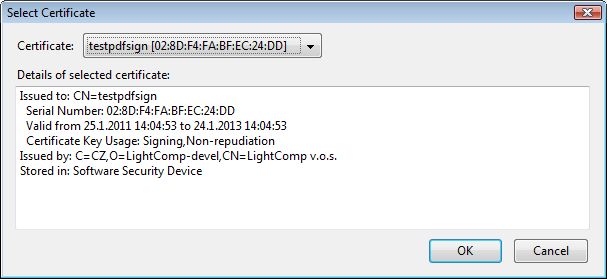Documents created in the application can be digitally signed. Digital signatures is embedded into the PDF file and preserve it against any modifications. Steps to create signed document:
-
Granting access to the signing certificate, look at Certificate Managment
-
Selection of signing certificate
-
Signing document
Signing certificate have to be first imported to the Certificate Manager. Imported certificate can be used for signing. Certificate Manager can import certificates from the file or security device. Manager can be opened from the menu: and using button .
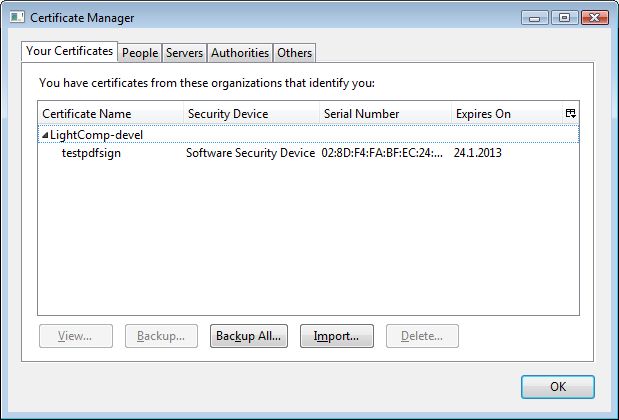
Certificate can be imported on the tab Your Certificates with button .
There are standard certificate authorities in the default installation. It is possible to add other certificate authority on the tab Authorities.
Signing certificate have to be selected to sign any document. This certificate have to be first imported to the Certificate manager. Imported certificate can be selected as signing certificate in the Security settings. These settings can be activated from the menu: .
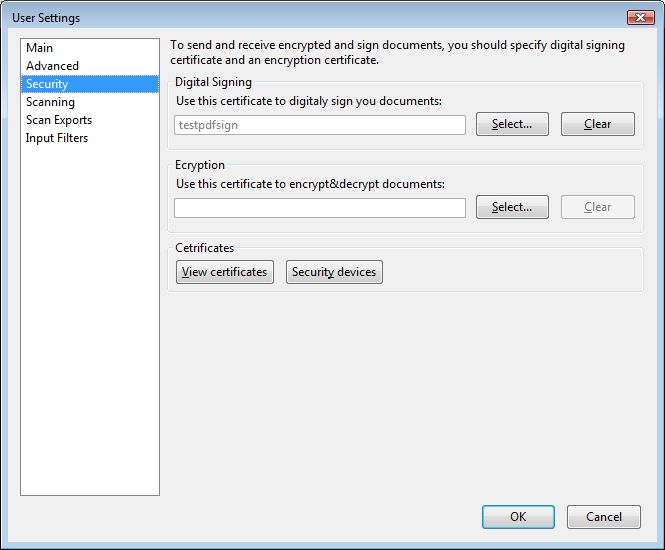
You can press button to select signing certificate.