All scanned documents (Batch) can be exported from the context menu (right click) in the "Scanned Documents" window. Look at the picture bellow.
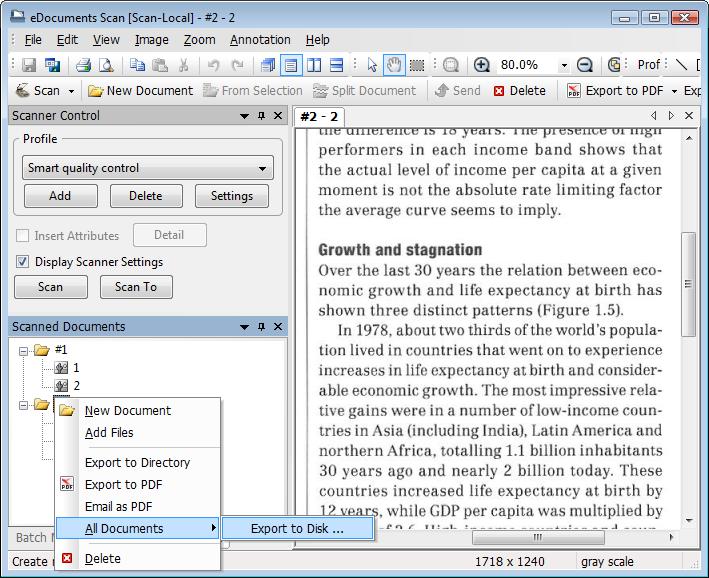
Detailed parameters for the export can be set in the next step.
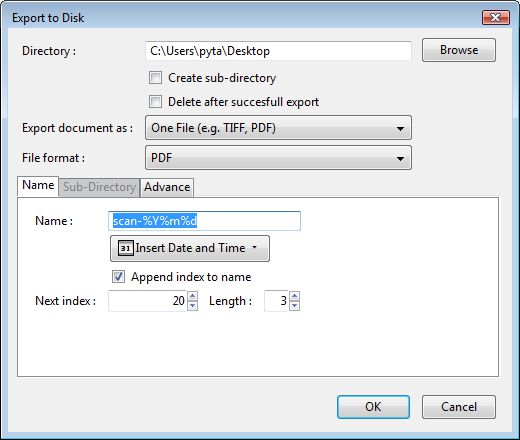
Target directory needs to be selected first. The next step is to choose how to transform scanned documents and pages to the files. There are several possible ways - look at the menu "Export document as":
-
Each document is saved as one file - item "One File" in the menu
-
Each page is saved as one file - item "Multiple Files" in the menu
-
Each document is saved into a separate folder - item "Folder" in the menu
Tha last step is to select the final file format. In the case of option 2 and 3 above, you can select the same file format as is used for temporary file storage. You can select only PDF or TIFF file format if each document is saved as one file.


