Contents
Scanned documents are temporarily stored in the internal structure of eDocuments Scan. When the document is scanned and checked it is possible to save document by document or all documents (the whole batch) at one time. Documents can be stored in a file system or sent to a web service (over HTTP). The appropriate way of storing the documents depends on your needs. The following storage types are available:
-
Store single document
-
Store all documents (batch)
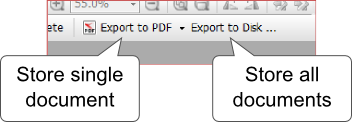
Use the context menu or the command on the upper toolbar to save a single document. To store all scanned documents at once (the whole batch) use the "Export to Disk" item from the toolbar.


