Profiles are set in the window Scanner Control. Existing profiles can be edited with the button . It is possible to create new profile using the button .
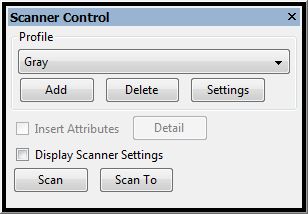
Changes in the profiles are automatically saved and are preserved at the next run of the program.
Profile settings includes:
-
basic scanning parameters (color, paper size, resolution)
-
transformations after scanning (rotation, deskew)
-
setting of automatic document creation and meta-data extraction


